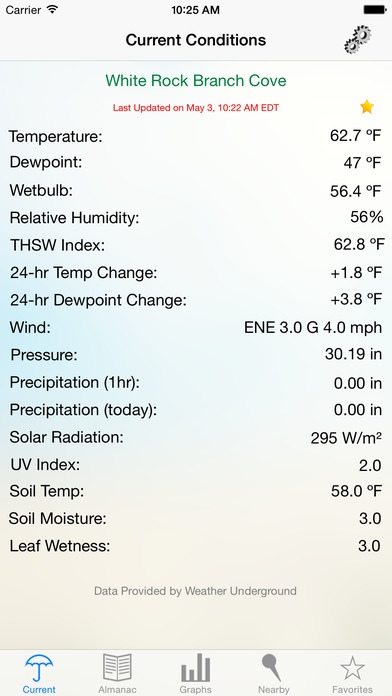Home PWS 1.8.2
Continue to app
Paid Version
Publisher Description
Welcome to the Home Personal Weather Station (PWS) app! You turn on the evening news and the weather report shows the temperature and current weather conditions at the nearest Airport. That's great...but, the thing is, most people don't live near an Airport. Weather conditions can often vary significantly across a small area, meaning that what is happening at the Airport is likely not the same as where you live! Home PWS is an application designed to access current weather conditions from personal weather stations from all over the world! The application will also benefit current Weather Underground* PWS owners who can easily check their home stations while on the go. Features: - displays current weather conditions for nearby or known stations for anywhere in the World, including temperature, dewpoint, "feels like" temperature, 24-hour temperature change, wind speed & direction, pressure and trends, precipitation in the last hour, daily total precipitation since 12:00am local time, solar radiation, UV index, soil temperature, soil moisture, and leaf wetness; - a daily almanac showing the maximum and minimum temperatures for the day, peak wind speed and gust, as well as specific hourly-averaged temperatures and wind speeds (morning, afternoon, and evening); - a graphical display of the data with 4x zoom so you can more closely examine the data; - supports stations with webcams for live viewing on the go! - save your "favorite" locations and check their conditions anywhere, anytime. Just tap on the gold star to Favorite any station; - warns you when the data you are looking at is more than 15 minutes old. This is particularly useful for PWS owners who monitor station up-time; - you don t need to know the name of the station. Simply use your current location and the app will retrieve the nearest 20 stations to you, up to 50 kilometers away! - Supports metric units via the Settings tab; - No ads! Enjoy the app without cumbersome advertisements. This app was made by a degreed meteorologist, full-time Dad, and part-time app developer. Your support is appreciated. I cannot respond to App Store Reviews, so if you have questions or suggestions, please visit our website: http://whiterockapps.wix.com/home Please note: if you have started up a new station, please allow Weather Underground 24-hours from start-up time to get your data incorporated into their system. New stations younger than 24-hours are not visible via this app as the API call hasn't yet been refreshed by Weather Underground. This is an issue outside the bounds of the Home PWS application. Thank you. * All data featured in the application are logged and retrieved from Weather Underground.
Requires iOS 8.0 or later. Compatible with iPhone, iPad, and iPod touch.
About Home PWS
Home PWS is a paid app for iOS published in the Astronomy list of apps, part of Home & Hobby.
The company that develops Home PWS is Michael Kruk. The latest version released by its developer is 1.8.2.
To install Home PWS on your iOS device, just click the green Continue To App button above to start the installation process. The app is listed on our website since 2013-09-21 and was downloaded 8 times. We have already checked if the download link is safe, however for your own protection we recommend that you scan the downloaded app with your antivirus. Your antivirus may detect the Home PWS as malware if the download link is broken.
How to install Home PWS on your iOS device:
- Click on the Continue To App button on our website. This will redirect you to the App Store.
- Once the Home PWS is shown in the iTunes listing of your iOS device, you can start its download and installation. Tap on the GET button to the right of the app to start downloading it.
- If you are not logged-in the iOS appstore app, you'll be prompted for your your Apple ID and/or password.
- After Home PWS is downloaded, you'll see an INSTALL button to the right. Tap on it to start the actual installation of the iOS app.
- Once installation is finished you can tap on the OPEN button to start it. Its icon will also be added to your device home screen.